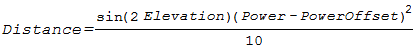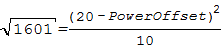Guide to telescience: Difference between revisions
imported>Kingfish No edit summary |
imported>Denton added a big angry note that says that telescience is dead |
||
| (4 intermediate revisions by 3 users not shown) | |||
| Line 1: | Line 1: | ||
{{Important | |||
|Title=Removed | |||
|Image=Paper.png | |||
|Note=<span style="background-color:white"><font color="black">[[File:Telescience.gif|32px]] '''Telescience has been removed from the game; this page is archived for historical purposes. Were you looking for the [[Machines#Bluespace_Launchpad|Bluespace Launchpad]] instead?''' [[File:Telescience.gif|32px]]</font></span> | |||
|Color=#F00 | |||
}} | |||
Welcome to Telescience, the science where you teleport things/people/bombs you aren't supposed to have into places said things/people/bombs aren't supposed to be, or use it for [[Beyond the impossible|legitimate purposes]]. | Welcome to Telescience, the science where you teleport things/people/bombs you aren't supposed to have into places said things/people/bombs aren't supposed to be, or use it for [[Beyond the impossible|legitimate purposes]]. | ||
'''Please note that the Telescience Lab is not available at roundstart on any map. If you want to do telescience, you'll first have to build the equipment yourself with components from [[Research and Development]].''' | <s>'''Please note that the Telescience Lab is not available at roundstart on any map. If you want to do telescience, you'll first have to build the equipment yourself with components from [[Research and Development]].'''</s> The machines still exist in the code, and you can salvage some parts from space, but that's simply just not enough. | ||
===Tha' Hell is This New Fangled Telescience Stuff That Runs on That Electricial-Tricity?=== | ===Tha' Hell is This New Fangled Telescience Stuff That Runs on That Electricial-Tricity?=== | ||
| Line 215: | Line 222: | ||
* Coordinate maps: | * Coordinate maps: | ||
** Z-level 1 (station itself): [https://dl.dropboxusercontent.com/u/41920377/Coordinate%20Maps/station_coordinates.jpg boxstation], [https://dl.dropboxusercontent.com/u/41920377/Coordinate%20Maps/meta_coordinates.jpg metastation] | ** Z-level 1 (station itself): [https://web.archive.org/web/20160605022824/https://dl.dropboxusercontent.com/u/41920377/Coordinate%20Maps/station_coordinates.jpg boxstation], [https://web.archive.org/web/20160605022827/https://dl.dropboxusercontent.com/u/41920377/Coordinate%20Maps/meta_coordinates.jpg metastation] | ||
** Z-level 3 (old telecommunications sat): [https://dl.dropboxusercontent.com/u/41920377/Coordinate%20Maps/old_tcommsat_coordinates.jpg tcommsat], [https://dl.dropboxusercontent.com/u/41920377/Coordinate%20Maps/old_teleporter_coordinates.jpg abandoned teleporter], [https://dl.dropboxusercontent.com/u/41920377/Coordinate%20Maps/white_shuttle_coordinates.jpg white shuttle] | ** Z-level 3 (old telecommunications sat): [https://web.archive.org/web/20160605022829/https://dl.dropboxusercontent.com/u/41920377/Coordinate%20Maps/old_tcommsat_coordinates.jpg tcommsat], [https://web.archive.org/web/20160605022830/https://dl.dropboxusercontent.com/u/41920377/Coordinate%20Maps/old_teleporter_coordinates.jpg abandoned teleporter], [https://web.archive.org/web/20160605022830/https://dl.dropboxusercontent.com/u/41920377/Coordinate%20Maps/white_shuttle_coordinates.jpg white shuttle] | ||
** Z-level 4 (derelict): [https://dl.dropboxusercontent.com/u/41920377/Coordinate%20Maps/derelict_coordinates.jpg derelict], [https://dl.dropboxusercontent.com/u/41920377/Coordinate%20Maps/derelict_teleporter_coordinates.jpg derelict teleporter], [https://dl.dropboxusercontent.com/u/41920377/Coordinate%20Maps/clown_shuttle_coordinates.jpg clown shuttle], [https://dl.dropboxusercontent.com/u/41920377/Coordinate%20Maps/dj_station_coordinates.jpg DJ station] | ** Z-level 4 (derelict): [https://web.archive.org/web/20160605022830/https://dl.dropboxusercontent.com/u/41920377/Coordinate%20Maps/derelict_coordinates.jpg derelict], [https://web.archive.org/web/20160605022831/https://dl.dropboxusercontent.com/u/41920377/Coordinate%20Maps/derelict_teleporter_coordinates.jpg derelict teleporter], [https://web.archive.org/web/20160605022831/https://dl.dropboxusercontent.com/u/41920377/Coordinate%20Maps/clown_shuttle_coordinates.jpg clown shuttle], [https://web.archive.org/web/20160605022832/https://dl.dropboxusercontent.com/u/41920377/Coordinate%20Maps/dj_station_coordinates.jpg DJ station] | ||
** Z-level 5 (mining): [https://dl.dropboxusercontent.com/u/41920377/Coordinate%20Maps/mining_main_coordinates.jpg main outpost], [https://dl.dropboxusercontent.com/u/41920377/Coordinate%20Maps/mining_west_coordinates.jpg west outpost], [https://dl.dropboxusercontent.com/u/41920377/Coordinate%20Maps/mining_north_coordinates.jpg north outpost], [https://dl.dropboxusercontent.com/u/41920377/Coordinate%20Maps/labor_camp_coordinates.jpg labor camp], [https://dl.dropboxusercontent.com/u/41920377/Coordinate%20Maps/mining_alien_coordinates.jpg alien-weed-covered part] | ** Z-level 5 (mining): [https://web.archive.org/web/20160605022832/https://dl.dropboxusercontent.com/u/41920377/Coordinate%20Maps/mining_main_coordinates.jpg main outpost], [https://web.archive.org/web/20160605022833/https://dl.dropboxusercontent.com/u/41920377/Coordinate%20Maps/mining_west_coordinates.jpg west outpost], [https://web.archive.org/web/20160605022833/https://dl.dropboxusercontent.com/u/41920377/Coordinate%20Maps/mining_north_coordinates.jpg north outpost], [https://web.archive.org/web/20160605022833/https://dl.dropboxusercontent.com/u/41920377/Coordinate%20Maps/labor_camp_coordinates.jpg labor camp], [https://web.archive.org/web/20160605022833/https://dl.dropboxusercontent.com/u/41920377/Coordinate%20Maps/mining_alien_coordinates.jpg alien-weed-covered part] | ||
** [https://dl.dropboxusercontent.com/u/41920377/Coordinate%20Maps%20v2.zip Coordinate Maps All-In-One zip-package] | ** [https://web.archive.org/web/20160605022834/https://dl.dropboxusercontent.com/u/41920377/Coordinate%20Maps%20v2.zip Coordinate Maps All-In-One zip-package] | ||
===Traitorous Uses of Telescience=== | ===Traitorous Uses of Telescience=== | ||
| Line 227: | Line 234: | ||
* Teleport bombs from toxins into every "secure" location. | * Teleport bombs from toxins into every "secure" location. | ||
[[Category:Guides]] | [[Category:Guides]] [[Category:Removed Content]] | ||
Latest revision as of 20:24, 27 July 2019

|
Removed
|
Welcome to Telescience, the science where you teleport things/people/bombs you aren't supposed to have into places said things/people/bombs aren't supposed to be, or use it for legitimate purposes.
Please note that the Telescience Lab is not available at roundstart on any map. If you want to do telescience, you'll first have to build the equipment yourself with components from Research and Development. The machines still exist in the code, and you can salvage some parts from space, but that's simply just not enough.
Tha' Hell is This New Fangled Telescience Stuff That Runs on That Electricial-Tricity?[edit]

To work with telescience, you'll need a Telepad, a Telepad Control Console, several telecrystals, a secure room to teleport people and things in and out of, and several handheld GPS readers.
Telescience is imprecise, but potentially extremely useful. Try teleporting GPSs to see where they go, and then from there you can move objects or people back and forth from your lab. Like all science, experimentation is key!
Holy Shit, I Will be the Ruler of Space and Time![edit]
A word of warning. Telescience requires math. Of course, as a scientist, you have a good understanding of mathematical knowledge and projectile trajectory, right?
The telepad console has 4 variables that can be set:
- Bearing (measured in degrees, can have a value from 0 to 360)
- Elevation (measured in degrees, can have a value from 0 to 90)
- Power (measured in integer units, can have a value from 5 to 100 provided you have enough Bluespace Crystals on hand, power levels from 5 to 25 are available by default)
- Sector (defines the z-level which we are beaming to or from, default is 1, corresponding to the main station z-level).
Together, these 4 settings define the coordinates whatever or whoever is on the telepad will find themselves after you push the Send button on the console via the following equation:
where
For non-mathy people, think of the telepad as a cannon. Your bearing is the angle you rotate the cannon to, your elevation is the angle you point your barrel at the sky, the power is how hard you're going to shoot the projectile, and the sector has no analogy here.
For mathy people, think the same thing, but keep in mind the following
- There is no drag/air resistance to calculate
- The cannon's aiming is perfect
- The terrain is perfectly flat
- The gravitational acceleration in this world is 10 units/second^2
- 0° is north.
Alright, I'm ready to teleport a bomb into the AI Core![edit]
Not so fast. It would be way too easy to use telescience if the equations were that simple! To compensate, Nanotrasen has added some features to make telescience more inaccurate! Basically, there are little "offsets" that get added to the values you input. For now, we're just going to deal with two offsets, because that is how the teleporter currently is. Here they are:
- The Power Offset. This is a number x such that -4 ≤ x ≤ 0. This will be added to the power that you input for the teleporter to use.
- The Bearing Offset. This is a number x such that -10 ≤ x ≤ 0. This will be added to the bearing that you input for the teleporter to use.
So, in reality, here are the real equations we will be using with telescience:
and
To make things even more fun, every 20-40 uses the teleporter will have to be "recalibrated," which randomly changes the offsets. Yay!
How to Rip a Hole in the Fabric of Space and Time Itself to Perform Useful Duties[edit]
First things first, the telepad needs to be linked to the Telepad Control Console. To do this you'll need a screwdriver and a multitool. Use the screwdriver on the telepad to remove the maintenance hatch, then use the multitool on the telepad to save it's linking data into the multitool buffer. Screw the maintenance hatch back in and then upload the telepad data to the control console by using the multitool on it.
At first, the telepad will be calibrated. That means the following: the Bearing setting will be offset to a random value between -10 and 10 degrees, and the Power setting will be offset randomly from -4 to 0. After calibration, there are somewhere between 30 and 40 uses before it will have to be re-calibrated. When recalibrating, the bearing and power offsets will be re-rolled. These values do not stack, so they will always be within these ranges. To find out these offsets, you will need those little gizmos called GPS. Grab two, place one on the telepad and the other in your pocket.
|
Now this next part requires some math and a calculator supporting square roots and inverse trigonometric functions, specifically asin() and atan(). If you're incapable of math, ask yourself what the hell are you doing in the Research Division of the most high-tech space station ever built, and apply to Head of Personnel for the Clown's job.
First, let's find the power offset. It is most simply done by setting elevation to 45. Elevation set to 45 sets the sin(2*elevation) to 1 so the equation for the distance simplifies to (power^2)/10. For example if you teleport something with power 20, it should be (20^2)/10 = 40 tiles away. That's where the power offset comes in, as the GPS will actually be in ((power-offset)^2)/10, so, using the previous example and if the offset is, say, -4, the GPS will be actually ((20-4)^2)/10 = (16^2)/10 = 25.6 (rounded to 26) tiles away. So, to find out the power offset, you need to teleport the GPS with 45 elevation and see how far away it actually flies. Let's designate the GPS coordinates as X and Y, and the telepad coordinates as Xt and Yt. Then the formula for the distance from the telepad to the GPS is:
- distance = sqrt((Xt - X)^2 + (Yt - Y)^2)
and the equation for actually finding the offset is:
- ((power-offset)^2)/10 = distance, therefore (power-offset)^2 = distance*10, therefore power-offset = sqrt(distance*10).
So, to recollect, to find the power offset you need to:
- Teleport the GPS with settings 0 bearing, 45 elevation, 20 power.
- Using another GPS find out how far did it go in both x and y directions (say, it travelled X tiles on x axis and Y on y axis).
- Calculate the distance from the telepad to the GPS as sqrt(X^2 + Y^2)
- Multiply it by 10 and extract sqare root.
- What you see at your calc now is power minus offset. As the power was set to 20, to find offset, you need to substract the number you've got from 20. So, for example, if you got roughly 17, the offset is 3 (remember it can be only integer).
|
Now, to find the bearing offset. When you teleported the GPS, you might've noticed it didn't go precisely north, although the bearing was set to 0. The bearing offset is to blame. Once again, assume the GPS travelled X tiles west and Y tiles north. Then, by dividing X by Y, you get the tangent of the offset angle, and the angle itself can be calculated as offset = atan(X/Y) after that, you need to convert it from radian to degrees so it is better to do it like this offset = atan(X/Y) * 180/pi (it's also integer, so feel free to round). Given the GPS travelled west, that will be a positive offset that will be added to your bearing, so you have to compensate by substracting it from the bearing you will be setting. Inversly, if the GPS has gone east, the offset is negative and you need to add it to the bearing.
Congratulations! Now that you know both offsets, you can teleport anything with some deadly precision or steal some high-secure items in the most stealthy fashion without having anyone see the GPS tools dancing around! So, how do you put that knowledge to use? Let's assume you want to teleport something X tiles west and Y tiles north. First, you again need to find the distance as sqrt(X^2 + Y^2) (let's designate it D). Now, set the power setting so that ((power-offset)^2)/10 (let's designate that number as Dmax) was greater than your distance. (If you can't, you need to find you more bluespace crystals). Now, once the power is set, you need to adjust the elevation. Divide D by Dmax. As Dmax is greater, you'll get a number less than 1. You need to calculate the inverse sine from that number and then divide it by 2. In one formula,
- elevation = (asin(D/Dmax))/2.
Now the bearing setting is obviously dependant not only on the distances the object has to travel along the X and Y axes, but on the general direction it travels to or from (northeast, southeast, southwest, northwest). To set the bearing, you'll need to calculate atan(X/Y) if the destination is northeast or southwest, and atan(Y/X) otherwise. Both X and Y numbers here have to be positive (just the distances on X and Y axes without signs). (Writer's note: wish I could add a picture of trigonometric circle in here, that would explain everything much better than I can in words). You'll get a number between 0 and 90, which will be your bearing plus(or minus) offset if you're sending northeast. To send something along the same distances on X and Y, but in the other direction, you'll need to add a multiple of 90 degrees to it. So:
- To send north and east, don't add anything.
- To send south and east, add 90.
- To send south and west, add 180.
- To send north and west, add 270.
Now compensate for the bearing offset, punch those numbers in the computer and hit that Send (or Recieve) button! If you're not miscalculated and everything was done right, you should now have DAT FUKKEN DISK on the telepad or a maximum-yield bomb at the AI core. Enjoy your near-omnipotence, you've truly deserved it.
|
Sadly, every 30 to 40 teleportations (roughly) the Telepad will fizzle. This means you need to click Recalibrate and start from step 1. Learn to recalibrate quickly, or you may end up in a heap of trouble.
Leave handy beacons around the station, and GPS units at interesting locations in space, and you can easily find them again. It's worth putting something down in the Medbay so you can quickly send the wounded and the dead there. Suit sensors can give the precise coordinates of the wearers, so a Crew Monitor Console could help you retrieve dead or dying people.
Also, note that the maximum radius you can reach is proportional to power squared, so, with so much as three or four extra crystals, your reach extends immensely. Just insert them into the console and higher power will become available. This also amplifies the recharge time between teleports and the energy the telepad consumes from the room's APC. The maximum power is also increased by upgrading the telepad's capacitor.
Ugh. Fine. Just tell me what the hell I need to do![edit]
My pleasure. Basically, we're going to substitute known values into the equations above and solve for the offsets. It's really not that hard. Here's what we're gonna do:
- Grab a GPS and teleport it to get a DestinationX and a DestinationY value, plus a Distance value.
- Plug said values into the equations above, along with the bearing you used to teleport the GPS.
- Solve for the bearing offset.
- Plug the power and elevation you teleported the GPS with into the distance equation above.
- Solve for the power offset.
Let's get started, shall we?
Step 1, in detail[edit]
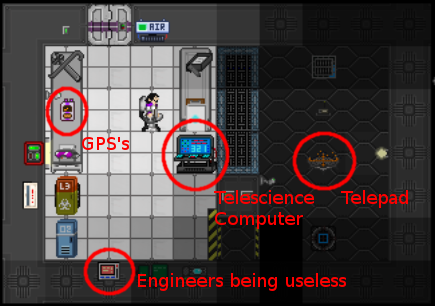
- Grab two GPS's from the table to your left. Look at the image provided if you are retarded and can't find them.
- Take one and place it on the telepad. Again, look at the image provided if you have no idea what I'm talking about.
- Now, go to the telescience computer and use it. Set the bearing and elevation to whatever the hell you want, but 0° for the bearing and 45° for the elevation makes the following steps easier.
- Set the power to 20 or higher.
- Now hit send
- Use the GPS in your hand. This will give you a list of GPS's. Look for the one that is in a different room than the others.
- Write down the coordinates somewhere
- To calculate the distance the GPS traveled, we use the following equation
We use 185 and 97 because the telepad is located at 185, 97.
Write down that distance somewhere.
Steps 2-3, in detail[edit]
Alright, so now you have some values. Time to plug that shit into the equations.
For the purposes of this article, the GPS that we teleported ended up at 184, 137. The distance the GPS traveled is 40.01249804748511...ish, or the square root of 1,601. The bearing, elevation, and power were 0, 45, and 20, respectively.
First thing we're going to do is plug the numbers we have into the DestinationX equation to determine the bearing offset.
Subtract 185 from both sides
Divide both sides by 40.01249804748511
Take the arcsin of 0.02499479361892
By default, my calculator calculates stuff in radians. To convert to degrees, multiply by 180/pi
And we end up with a value of 1.432245340659903. Multiply that number by -1, and you have your bearing offset. It's either -1 or -2!
Steps 3-4, in detail[edit]
Now to solve for the power offset.
First, plug in your values. We know the distance is equal to the square root of 1601, so no need to calculate that again. Elevation was 45, and the Power was 20.
Well, the sine of 90pi/180 radians, or pi/2, is 1, so we can cut that shit out of the equation
Multiply both sides by 10
Take the square root of both sides
Well, we know that PowerOffset must be a negative number. Therefore we can remove those bars and multiply the left side of the equation by -1.
Add 20 to both sides
Which is equal to -0.0031242678450383. Therefore, the power offset is 0.
Some Tips[edit]
- The station teleporter contains enough telecrystals to set up a moderately-ranged telescience setup, if you don't want to wait for miners/all miners are dead. Be sure to get the RD or the captain's consent to deconstruct it, though.
- Combining this with Quantum Pads will allow you to set up two-way bridges into any location.
- Note down interesting coordinates to use in future rounds.
Challenges for the Robust in All of Us[edit]
- Be useful and teleport dead bodies to Genetics for cloning, or injured crew straight to Medbay for treatment!
- Teleport an Engineering Cyborg straight to a hull breach!
- Borrow all the Chef's donuts!
- Teleport the last remaining revhead into the Brig for implanting!
- Find the remaining Bananium ore and construct a H.O.N.K. mech for the Clown!
- Teleport the Nuclear Device around during a Nuclear Operatives -round! Bonus points if it's right after they stick in DAT FUKKEN DISK and before they input the code! Double bonus points for teleporting it to
the derelicttheir own ship! - Teleport a bomb onto a malfunctioning AI's core!
- Teleport the WGW reader into LORD SINGULOTH!
- Colonize the white ship and use it as your base of operations!
TL;DR[edit]
If you're not a real scientist who likes to do science and learn from it, you can use these:
- Coordinate maps:
- Z-level 1 (station itself): boxstation, metastation
- Z-level 3 (old telecommunications sat): tcommsat, abandoned teleporter, white shuttle
- Z-level 4 (derelict): derelict, derelict teleporter, clown shuttle, DJ station
- Z-level 5 (mining): main outpost, west outpost, north outpost, labor camp, alien-weed-covered part
- Coordinate Maps All-In-One zip-package
Traitorous Uses of Telescience[edit]
- Build a crew monitoring console. Build reinforced windows around the telepad. Enter the coords of your target/whoever the fuck you wish to kill, teleport them in, laugh at their confusion, then send them to deep space. Laugh once more. Repeat.
- Also teleport in Guns from the armory. Teleport in your theft objectives.
- Teleport in the clown, remove his headset, and close the blast door. Congrats, you have your very own pet just like the HoP!
- Teleport bombs from toxins into every "secure" location.